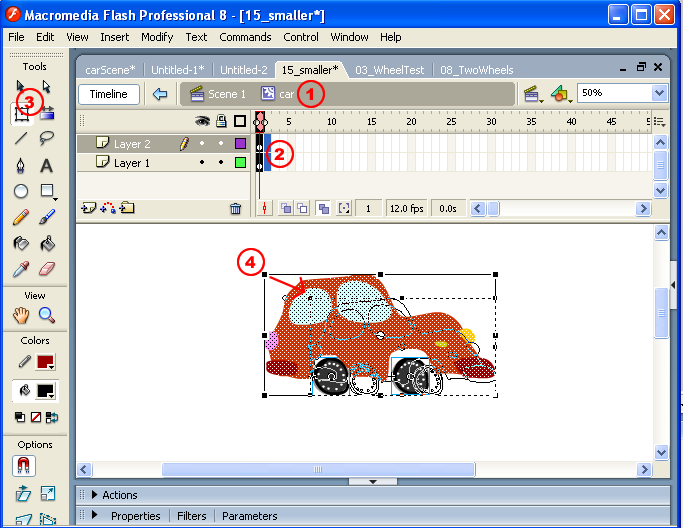Scale
In the example, the car is much too big for the stage. If your's is too big (or even too small) change the scale (size). Since I already have an animation started, I don't want to scale the car movieClip on every keyframe (I may end up with something like this). So, I am going to edit the clip and watch the changes cascade to all the keyframes.
- Right-Click on the car movieClip and choose Edit
- Select ALL the assets in this movie using the keyboard shortcut CTRL+A (The "A" stands for "all")
- Enable the Free Transform tool
- Drag a corner selection point to scale the object: If you hold down shift while you drag, the object proportions are constrained (you can't accidentally stretch the object out of proportion)