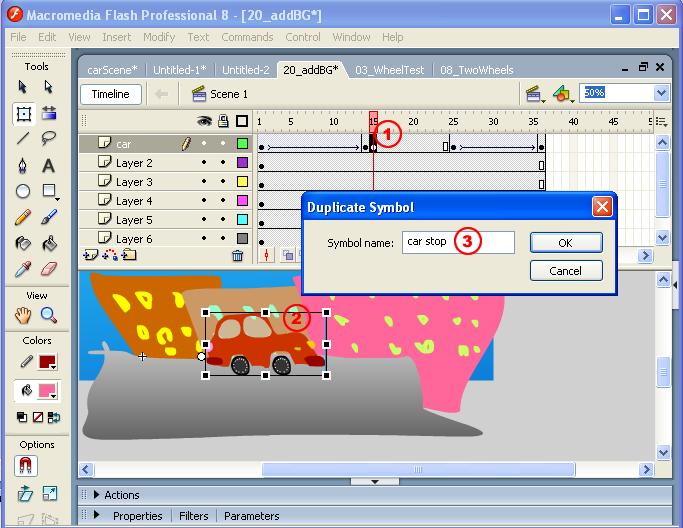Keep Pushing!!!!
Don't neglect small details (unless that's your "style"). In the example thus far, the car stops, but the wheels keep rolling. There are multiple ways to stop the wheels, but we are going to use an EASY trick: swap out the car with a different movieClip. This new clip is going to be extremely similar to the old car movieClip, so save time by duplicating it instead of re-drawing the entire thing.
- Insert Keyframe directly after the car pulls onto the stage and stops. Remember: KEY changes happen on the keyFrames!
- Right-Click on the car movieClip and choose Duplicate Symbol
- Give the name car stop. The library now contains two movieClips, car and car stop, with the exact same same assets (a drawing of a car body and rotating wheels). You will change one of the movieClips to stop the wheels rotating.