Animate The Mask
We're going tonimate the mask. Before we can do anything, we need to Unlock all layers:
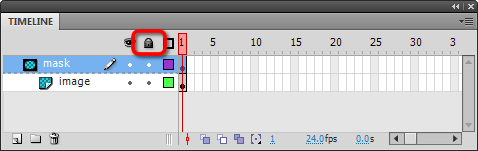
Before we apply a Motion Tween to our mask, we need to turn it into a Movie Clip. Right-Click the mask shape and choose Convert to Symbol:
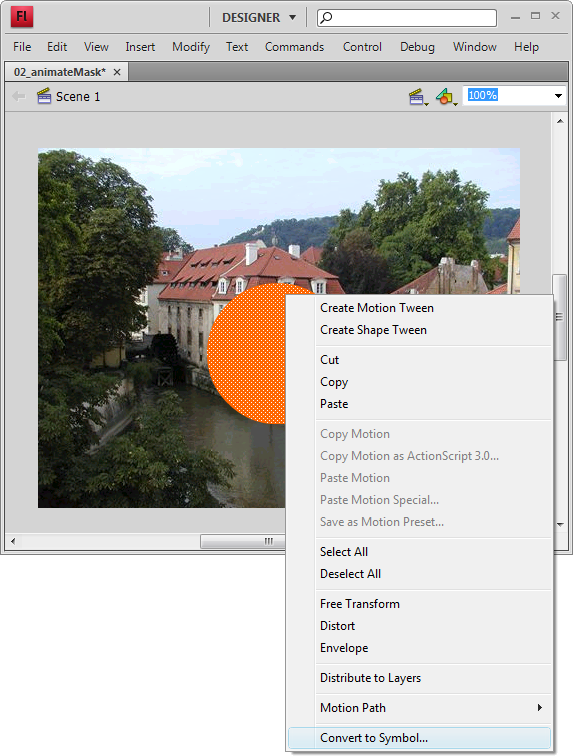
Name the Movie Clip mc_mask:
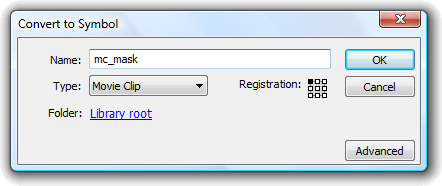
Now let's animate. On the mask layer, Insert Frame around frame 30:
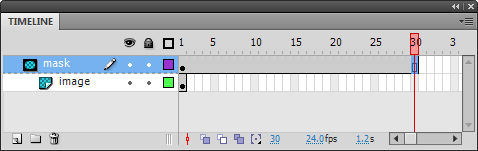
Right-Click frame 30 and select Create Motion Tween:
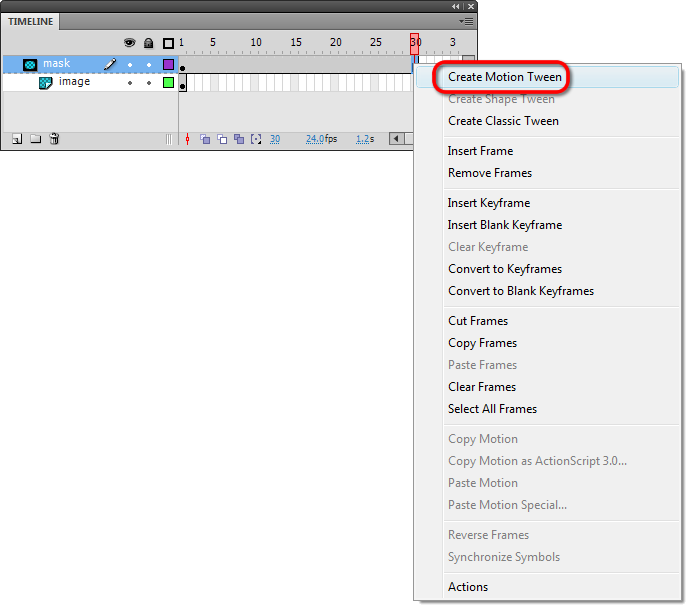
Use the Selection Tool to drag mc_mask:
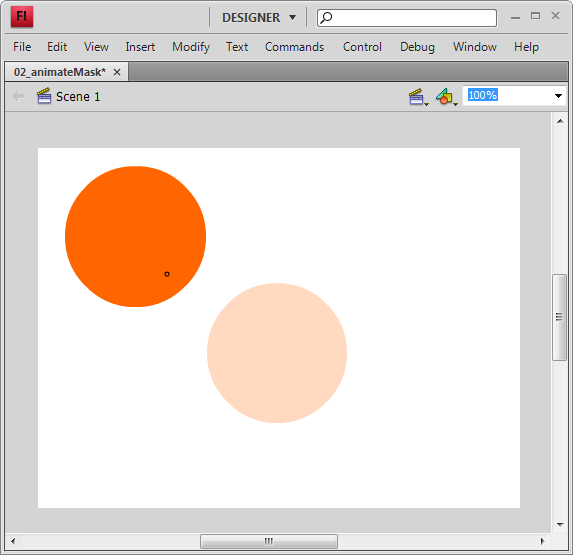
Motion Tween is in place and ready to rock:
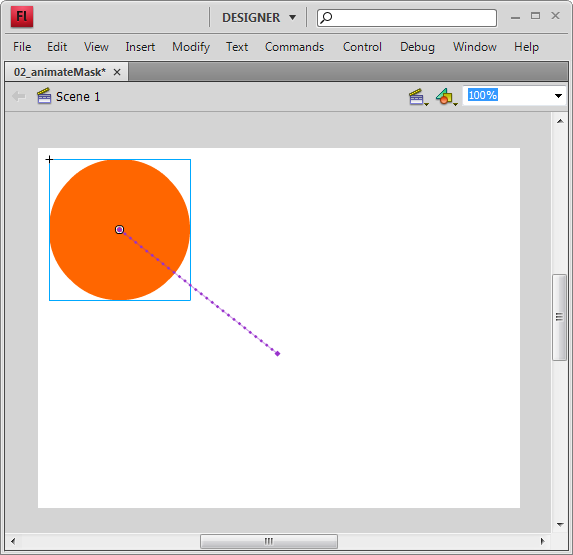
If you test now... you'll just see a quick blink: