Multiple Copies of the Bar
Return to the main stage of your movie and create three more instances of the bar clip. Just copy and paste in a horizontal line, then get them spaced evenly! Best way:
- Select all four instances (CTRL+A is the keyboard shortcut)
- Bring up the Align panel (CTRL+K is the keyboard shortcut)
- Make sure To Stage is NOT selected (We want these aligned in relation to EACH OTHER)
- Click the Distribute Horizontal Center button
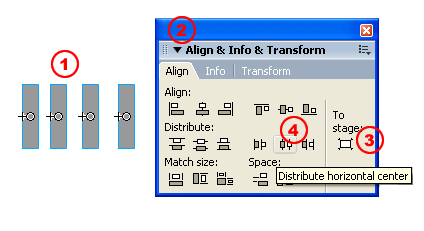
This is what my project looks like right now: