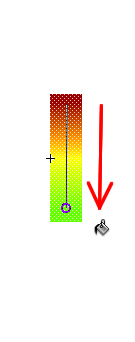Change The Look of Each Bar
Here is where thinking ahead really pays off. If you want to change the color from plain grey, you don't have to edit all four movieClips because they each hold an instance of that same symbol: barColor
Bring up the library (keyboard shortcut is CTRL+L)
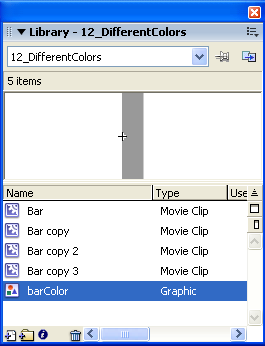
Edit the barColor Graphic. Use the color mixer to set up a rainbow gradient like you see below:
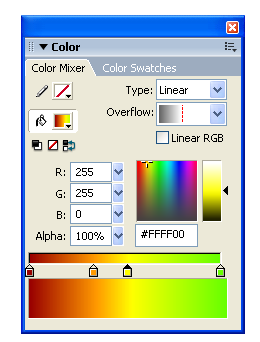
Use the Paint Bucket to paint on the gradient from top to bottom without using the fill transform tool! This is a new technique in these tutorials! You can do it by clicking toward the top of the grey bar and DRAGGING down to the bottom.... then release: