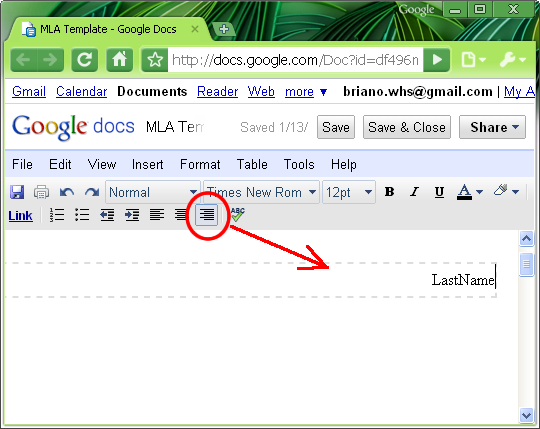An MLA Style Template in Google Docs
Add the Header
Now let's add the header (not to be confused with the Heading). The Header is the small amount of text that repeats at the top of each page. First, access the Header by clicking View > Header and Footer
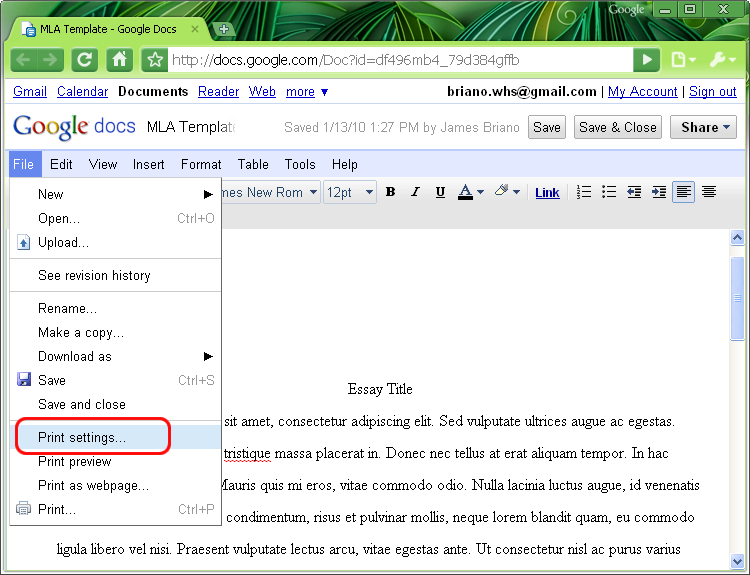
Select the Include page numbers box and align to Top right, then click OK:

Unfortunately, you won't see the page numbers until you use Print Preview. That's OK, let's get the rest of the header up there.
Click Insert > Header:
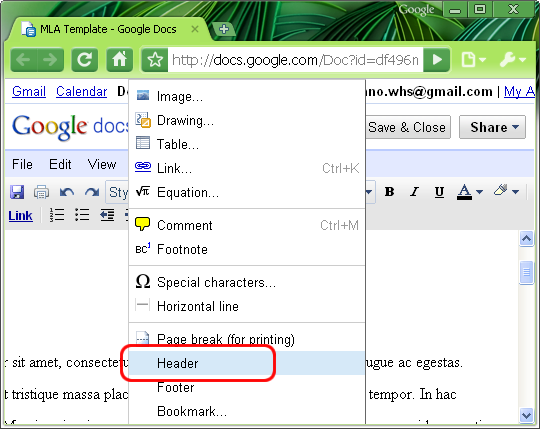
First, Right Justify the paragraph, then type your Last Name and press the space bar three times (this will prevent your last name from appearing directly on top of the page number):