Add MovieClip with ActionScript
Clear The Stage
Let's start with that same ball.fla project we've been working on.
Choose File > Save As and save a new copy with the name ball_addChild
And now let's clear the stage. Just delete everything right off the stage! Don't be shy! Layer 1 will be empty:
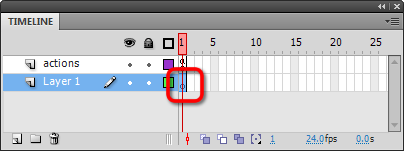
Now let's delete all the Actions! Select the Frame 1 of the actions layer:
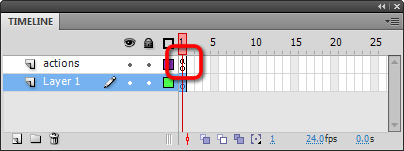
Hit F9 to bring up the Actions window and delete the ActionScript. That's right, just select and delete:
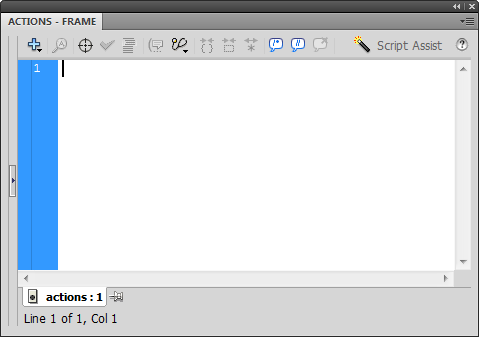
Confused? Check the animated demonstration: