ENTER_FRAME Event Listener
Adjust the Speed
Theoretically, this thing is moving 24 pixels per second (in actuality, it's not quite that accurate, but it's close enough). You can experiment with different speeds by using Stage properties to modify the Frame Rate:
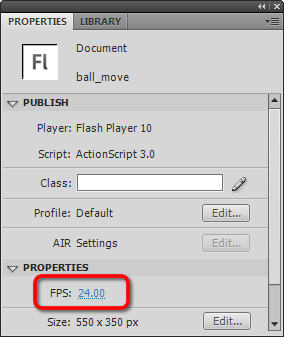
Don't do that though! Leave the Frame Rate at 24fps, please. If we want to speed up the ball, let's make it move 4 pixels instead of 1:
ball1.y += 4;
Now watch it zip right off the screen: