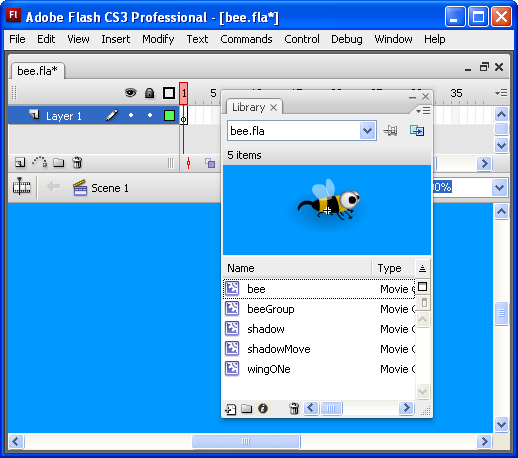Create Your Bee!
Start by creating an animation inside a MovieClip, with absolutely nothing on the main stage. I'm going to be drawing that bee you saw on the first page, so my movieClip is going to be named bee:
- Use the Menu bar to choose Insert > New Symbol
- Create a Movie clip
- Name it bee
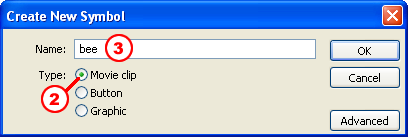
Remember, all of your drawings and tweens go inside this symbol. Nothing is on the main stage. When you test your movie, you should not see anything yet.
Notice in the the screenshot of Scene 1 below there is nothing at all in Layer 1 except a single blank keyframe. All assets exist solely in the Library: