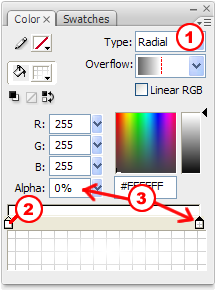Setup
Let's start with some general setup stuff.... the real heart of this project comes later with the ActionScript. First, click Modify > Document to bring up the Document Properties dialogue box:
- Stage Dimensions are 600px by 300px... you don't have to match this if you don't want to
- Background color is black
- Frame rate is 24fps
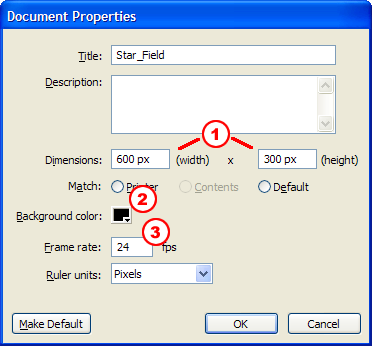
Now create a single star. Click Insert > New Symbol and Name the Movie clip star:
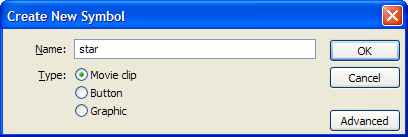
Now create a little glowing sphere in the center of the stage:
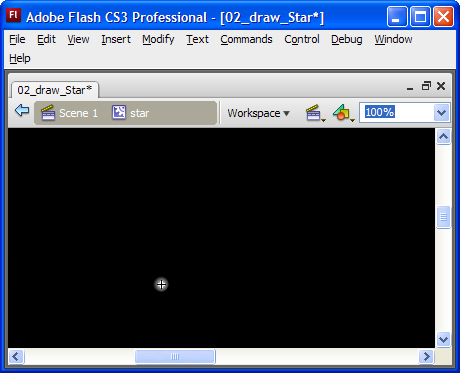
If you're having some trouble, have a look at my Color panel:
- I'm using a Radial gradient...
- With white as the inside color...
- And white as the outside color, with a 0% Alpha