A Quick Word on Sync Settings
A few curious people have asked me about the difference between the Audio Event and Audio Stream settings in the Publish Settings window. These also show up in the Sync list in the Properties window, along with Start and Stop:
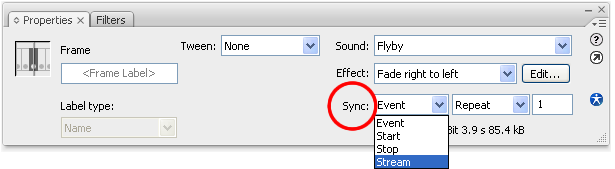
I'd like to give you just a quick word about these Synchronization options:
Event, which we've been working with almost exclusively, is a great choice for short bursts of sound. Event sounds work well on buttons, and can be initiated over and over again even if one "instance" of the sound is still playing. You've may have experienced this when your movie timeline loops. Annoying!
Start is a great choice when you only want one instance of a sound to play at a time. Start works just like Event sounds, but the sound will NOT start if an instance is already playing. Test it out, experiment!
Stop does what it says. If the timeline hits a keyFrame with a Stop for a specific sound, that sound stops playing. Don't confuse this with the stop(); ActionScript! The timeline will continue to play; only the sound will stop.
Stream is most often used for web-based Flash projects. You may have experienced some frustration trying to get your animations to sync up with the sound clips. Well, imagine a whole new variable when you factor in download speeds and different computer capabilities. What may run smoothly on your brand new, top-of-the-line computer, will not run the same on an old hunk-of-junk. Stream helps compensate by forcing the animation to keep up with the sound. That is, if the animation gets too complex, Flash will start dropping frames in effort to keep the animation in sync with the sound. We will start using Stream quite a bit!