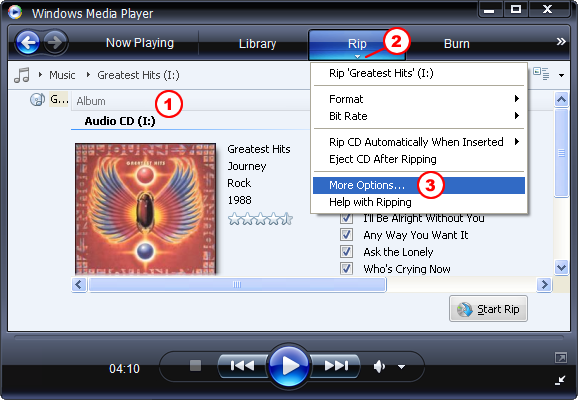Using Win Media Player to Rip A CD
Skills Covered
CD to MP3
WMA
Occassionally folks ask me how to get music off a CD and into a Flash project. I didn't realized people still owned CD's! But first: if you have iTunes and prefer to work with it, you should skip this exercise and move on to the iTunes lessons. Win Media is fine, but iTunes can do more!
Get your CD in the drive and start Windows Media Player (if it doesn't autostart). The default audio format in Windows Media Play is WMA, which is a fine format, but not compatible with Adobe Flash. Thankfully, the fine folks at Microsoft embedded technology to rip to an MP3 as well. This is quick and easy, so let's jump into it:
- Make sure you're looking at CD
- Click Access Options on the Rip tab
- Select More Options...