Crop Image
Fireworks is a good tool to quickly and easily crop an image (which you cannot do in Flash). It's a good idea to start practising with the crop tool right away. I am going to get rid of the top and bottom areas of my image, but leave the width.
- Select the Crop tool
- Drag a box around the part of the image you want to keep
- Double Click anywhere inside the selection to activate the crop
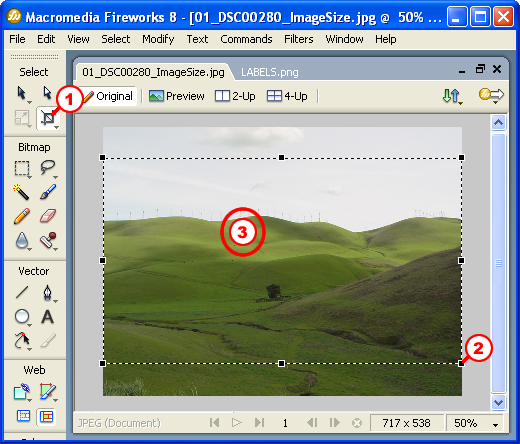
OK, here is my image with parts of the top and bottom cropped out:

Again, do not forget to choose File > Save As and give this new version a meaningful name like: myImage_cropped