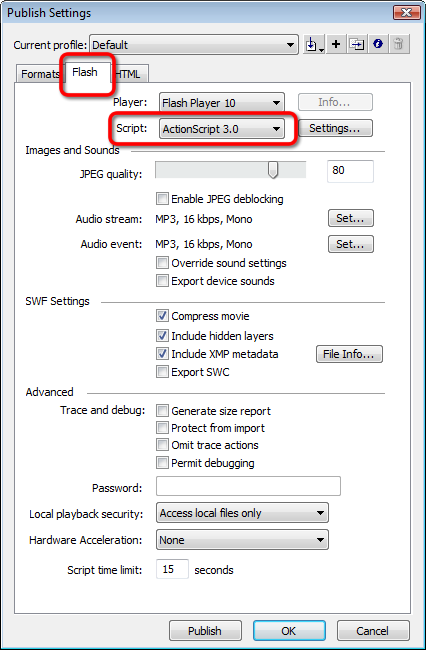Creating A PLAY Button with ActionScript 3.0
Start with the Correct Version
First things first.... if you are using the latest version of Flash (from CS3 and beyond) create an ActionScript 3.0 file. Although ActionScript 2.0 is much easier to get these simple interactive projects running, we should start on a professional path.
If you just started Flash, select the Flash File (ActionScript 3.0) link located under the Create New: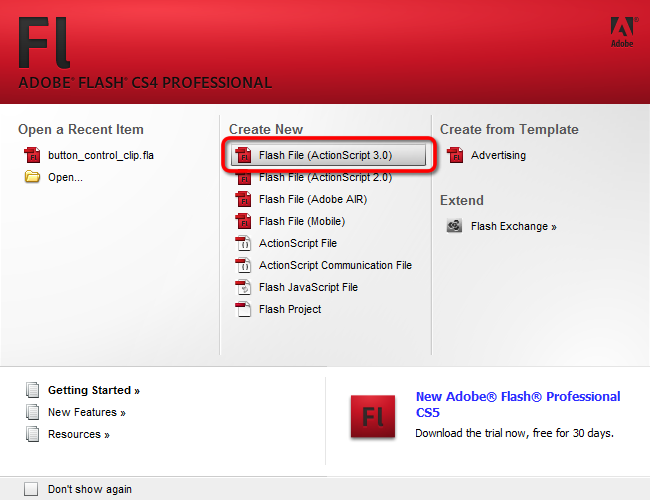
You can accomplish the same thing from inside Flash by choosing File and New Document, then select Flash File (ActionScript 3.0):
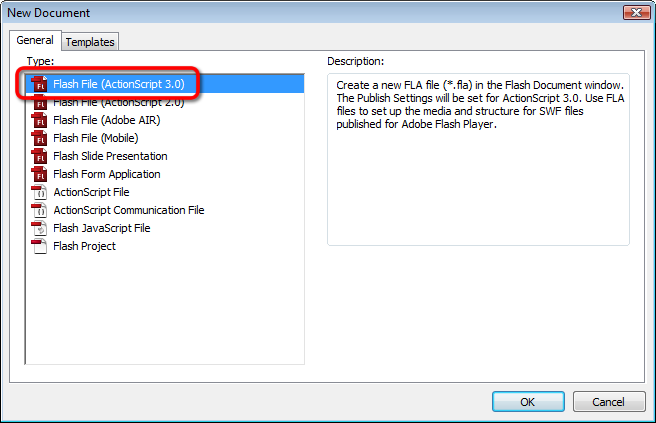
Finally, if you already have an animation project that you want to add a button to, you can change ActionScript Version in the Publish Settings dialogue box. Click File > Publish Settings, select the Flash tab, and choose ActionScript 3.0 from the Script drop-down-list.