Show Grid, Select Tools
Flash is equipped with a set of vector drawing tools. Vector graphics are described using lines, curves, and fills. This system allows for compact file sizes and swift animations, but the images don't contain much detail - this is NOT Photoshop. Let's start your animation career by using the drawing tools to create a simple line drawing:
Start Adobe Flash and turn on the grid lines (this will help you keep everything lined up nicely). Click View, Grid, Show Grid
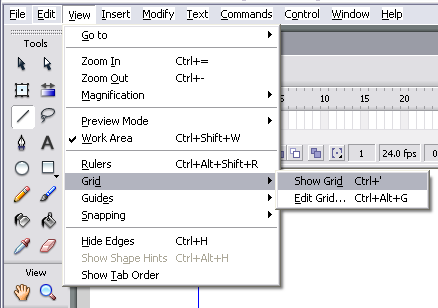
Now select the Line Tool, and a Stroke color (that's what Flash calls the outline color: Stroke color) It is designated by the pencil icon. Draw a vertical line! Your best bet to get a "perfect" vertical line, hold down the SHIFT key while you draw with the mouse! This little trick works with many drawing programs! Look at my vertical line:
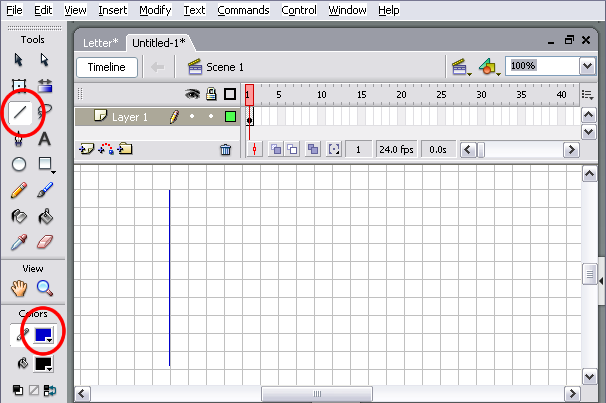
Cool. Now click Page 3 below to move on: