Traditional Keyframe Animation
Clean Up!
We're going to add a little pause before the animation starts, just it won't loop so quickly. You'll need to select ALL the Keyframes, then click and drag them to the right on the Timeline:
In the example above, I created a column of Blank Keyframes in frame 1, followed by 25 static frames. Test it with the that little pause added:
The animation is running a little fast for my taste, so I'm going to slow down the Frame Rate. The default frame rate is 24 fps (frames per second). This means that approximately 24 frames will play every second. I want to slow that down to 16 fps. While I'm at it, I'm also going to change the background color from white to a dark green.
Return to Document Properties to make these changes:
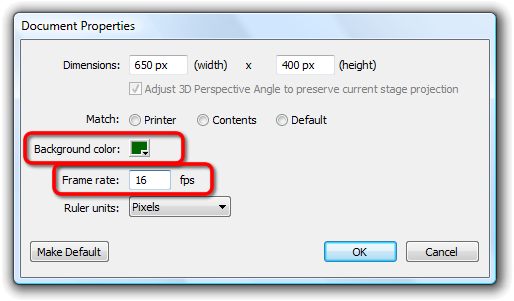
And this is what my final project looks like: