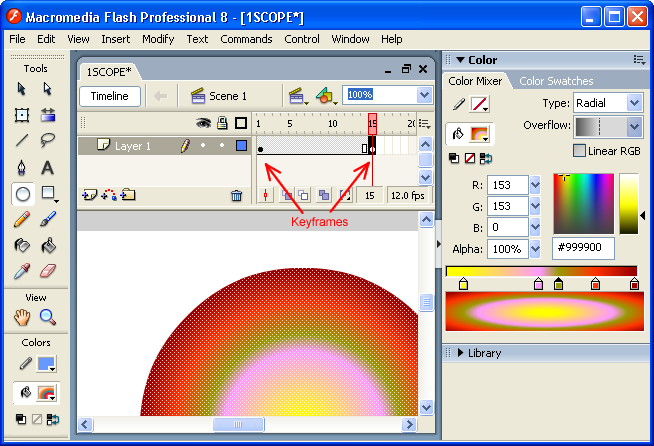Make A Change
You are going to work with the timeline to create your first animated effect. One of the first main concepts you need to master in Flash is keyframes.
Look for the timeline toward the top of the Flash work environment. Right-Click around Frame 20 and choose Insert Keyframe:
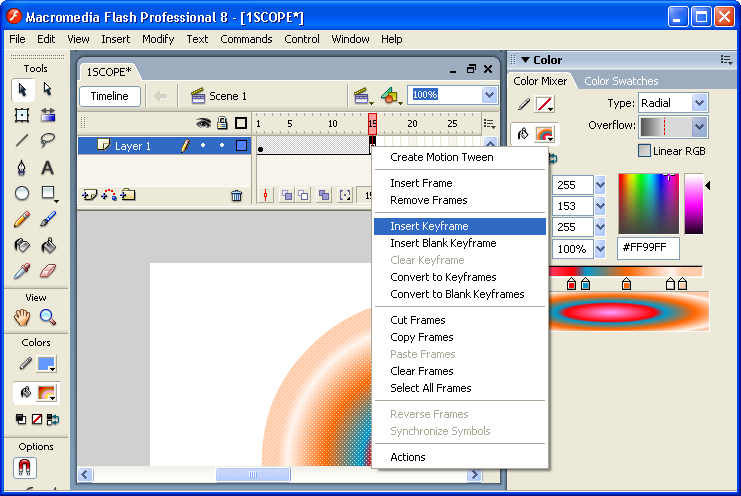
Your screen should look something like the example below. Pay particular attention to the timeline. Those black dots on frames 1 and 15 are Keyframes. Key changes happen on the keyframes! Make a change on keyframe 15 - click the Keyframe (which selects ALL the objects on that frame) and change the colors using the color slider: