Motion Tween
Right-Click and Insert Keyframe at frame 15:
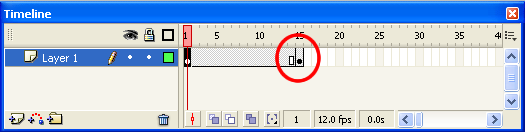
Return to Keyframe 1 and create a Classic Tween. Just Right-Click and choose Create Classic Tween. You should have an arrow with a blue background:
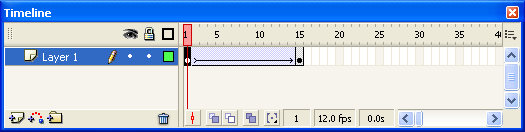
Make a change on that new KeyFrame at 15:
- Choose the Selection Tool
- Select keyframe 15
- Drag the ball straight up
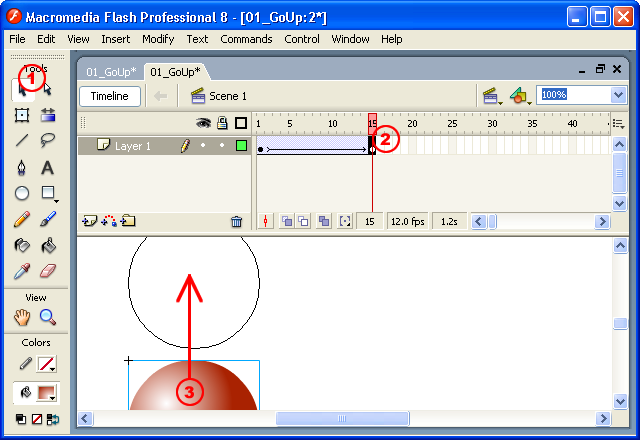
When you test the movie, it should run like this: