Classic Tween Multiple Timelines
Group The Wheels Together
Group the two instances of the wheel movieClip into a single symbol. You will then be able to move these spinning movieClips together as a unit, which makes sense, and will save LOTS of time and agravation later.
- Select both instances of the wheel movieClip
- Right-Click and Convert to Symbol. Name the new MovieClip car
- Insert a keyFrame and animate the clip by moving it across the screen. You can see an example on the next page.
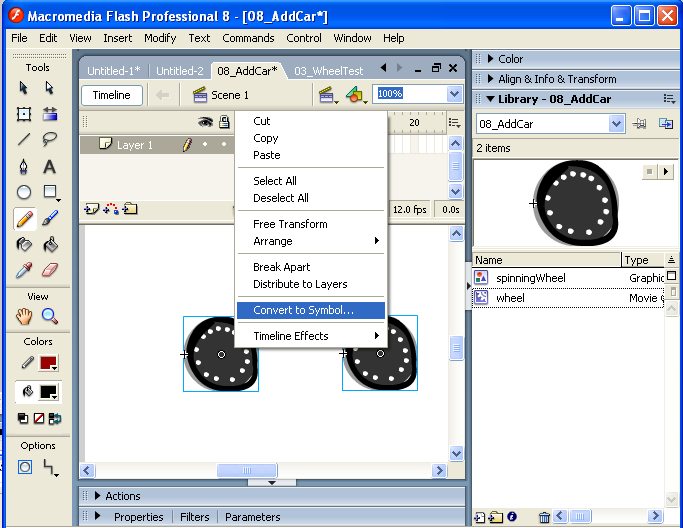
Two spinning wheels moving across the stage. Think about how easy it easy to move these grouped objects. If you decide you want them spaced farther apart, it's a much quicker fix to simply edit the car movieClip once, rather than on multiple keyframes and layers.