Creating A PLAY Button with ActionScript 2.0
Button Actions
Let's get your movie moving again!
- Draw a simple rectangle to function as a button, then Convert To Symbol
- Choose Button as the Type
- Don't forget to give the symbol an appropriate Name
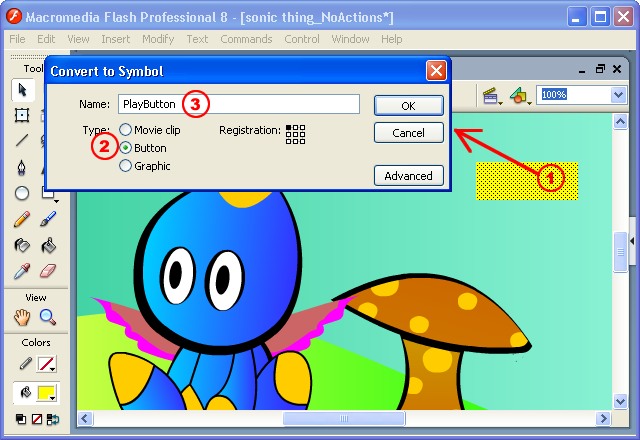
Add PLAY actions to the button:
- Select the button then bring up the ActionScript Dialogue Box (F9 is still the shortcut). The top left corner of the dialogue box will say Actions - Button now, because you are working with a different class of object.
- Double click the play action under Timeline Control
- Script Assist adds the requisite code to make your button function properly.
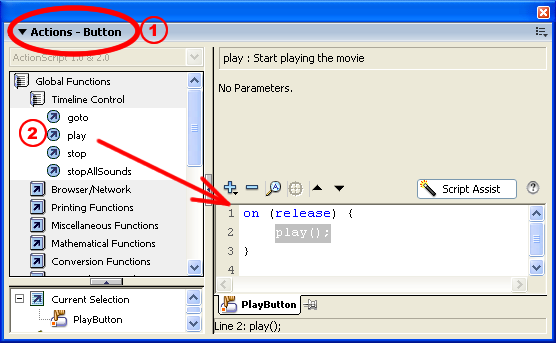
If you prefer to hand-code (don't laugh, someday you just may) turn Script Assist off and type! Just don't forget any of the braces, parenthesis, or semicolons. Like most scripting languages, ActionScript doesn't allow for many errors:
on (release) {
play();
}
Test your button! Do you have an interactive project now?