Classic Motion Guide
Orient To Path
Our next Flash Trick is Orient To Path, which will cause the MovieClip to rotate around the guide as part of the tween. This feature is a Motion Tween property, so first click anywhere along the tween:
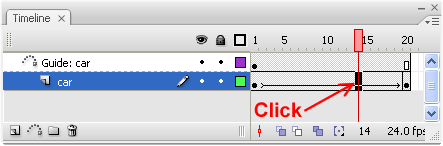
Now turn your attention to the Properties window and select Orient to path
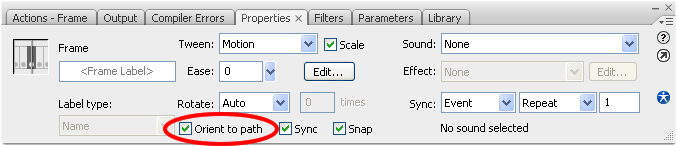
This is looking better. Notice how the car seems to follow the right side of the curve. Now all we have to do is clean up the motion path: