Working With Bitmap Layers
Import In Flash and Create Movie Clips
Now let's start Flash. We've imported bitmaps into Flash before, so this shouldn't be a challenge.
Click File > Import > Import to Stage and locate your finished altamont.png
Deselect the Import as a single flattened bitmap check box.
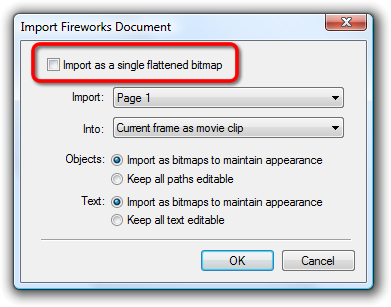
Flash imports our file directly into a Movie Clip (mine was automattically named Page 1) which holds the same layers as in Fireworks. Edit Page 1, and convert both the sky and hills into Movie Clips: