Convert Bitmaps to Vector Art
Convert Bitmap
Click Modify > Bitmap > Trace Bitmap
The Trace Bitmap dialogue box has four options for you to experiment with, but I suggest you start with Color threshold:
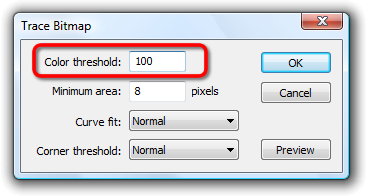
The default is 100... find out what happens when you double or halve that number. Experiment with the other settings and continually click Preview until you find a combination that suits your needs. When you're satisfied, click OK.
This is what my trace looks like, with a few parts of the image deleted: