Convert Bitmaps to Vector Art
Export Image
That's it for the Flash file. We can use the completed .swf in a web page, but since there isn't any animation involved, let's create a static bitmap.
Click File > Export > Export Image
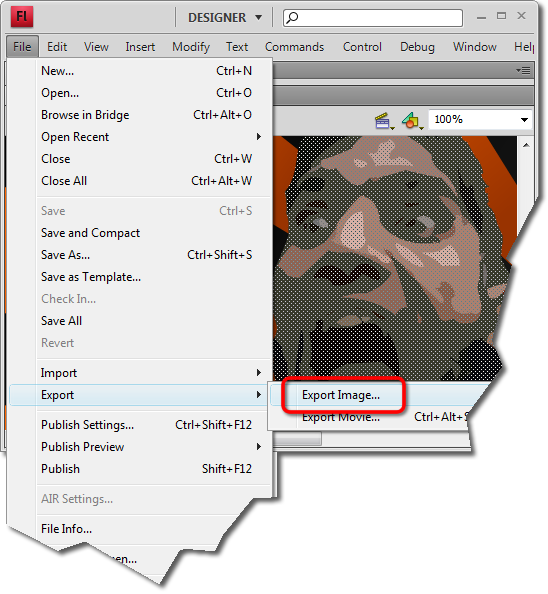
The Export Image dialogue box pops up. Give your file an appropriate name, and change Save As type to PNG. (as you know by now, PNG is the bitmap file type I prefer).
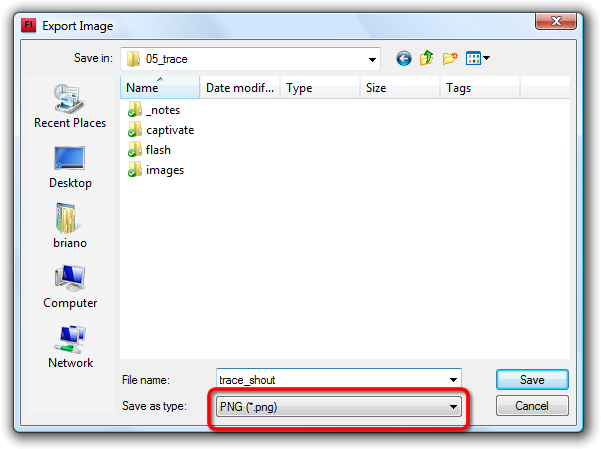
You have a few options in the Export PNG dialogue box to work with. My work bled well past the Stage boundaries, and I intended it to be cropped, so I'm choosing to Include Full Document Size. You may export the work beyond the Stage boundaries, if necessary.
Also, I don't have any transparent areas in this image, so I'm changing Colors to 24-bit and excluding the alpha channel:
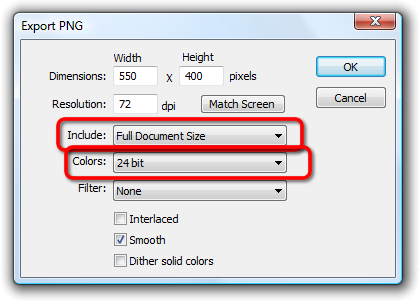
Here is my finished trace_shout.png file:
