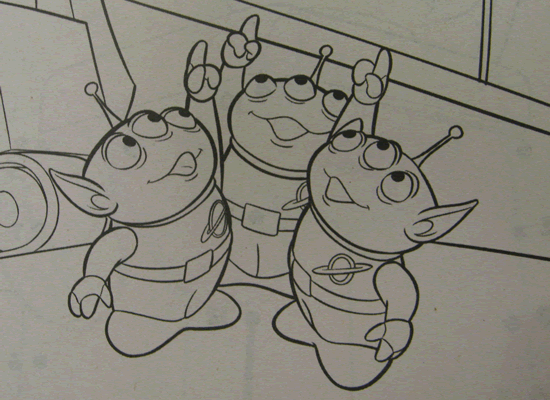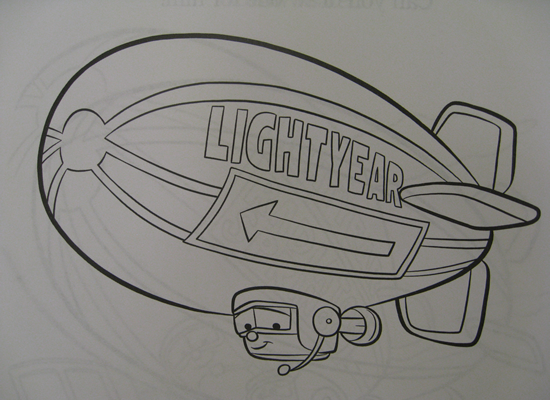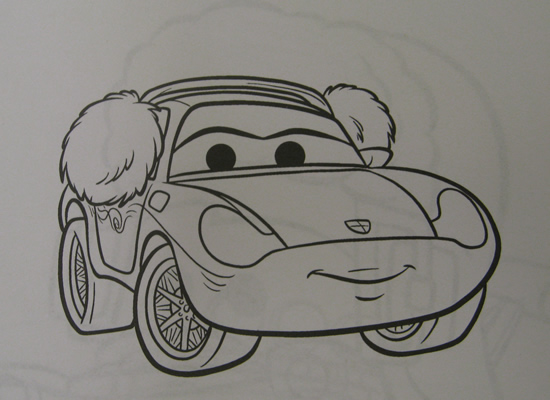Paint a Digital Coloring Book
Wrap and Review
Flash can work with a variety of image file types, but the preferred format is PNG (Portable Network Graphics). Photos are often saved as JPEG (Joint Photographic Experts Group), a compression format that certainly has it's advantages. However, JPEG files do not allow for transparency.
What We Did
- Opened a digital photo in Fireworks and adjusted the Brightness/Contrast levels
- Made the white areas of the image transparent with Convert to Alpha
- Saved the image as a PNG file, then imported in Flash
- Created a new layer and used the Brush tool to paint fill colors behind the outline
- Used the paint bucket tool to change the solid fills to gradients
Self-Check for Understanding
Would you like to do practice a few on your own? Here are three more you can work with: