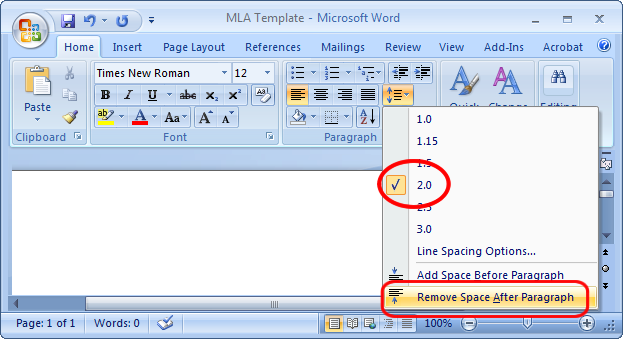An MLA Style Template in Word 2007
Fonts and Paragraph Spacing
First, let's get the font correct. An MLA style essay will have the same serif typeface, Times New Roman, at the same size, 12 pixels, all the way through. There are no exceptions! If you are formatting an essay you've already written, select all of the text (CTRL+A) now. In the Home tab, use the Font group to set the font:
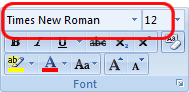
Next we will tackle the paragraph spacing, which is also the same all the way through the document: Double Spaced! That's right, everything is double spaced! You'll also remove any before and after spacing from the paragraphs.
Again in the Home tab, find the Line Spacing button in Paragraph group. Set the line spacing to 2 (double) and Remove Space After Paragraph: