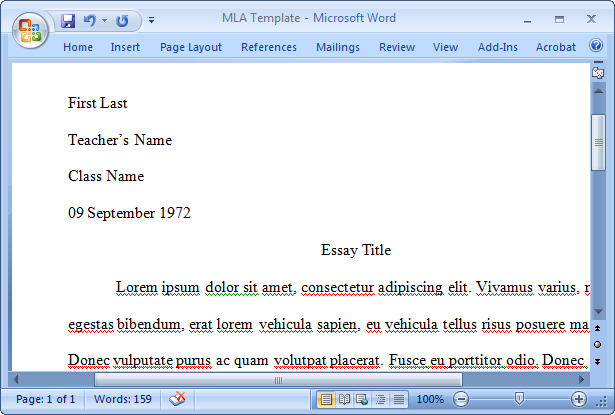An MLA Style Template in Word 2007
Format The Content
We're going to leave everything left-aligned except for the title, which is centered. But wait - please do not hold down the space bar or tab multiple times to make the title look centered! Just click anywhere in the title and use the Paragraph group to align Center:
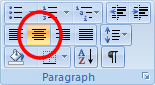
Remember, that's all we're going to do to the title! The font is still Times New Roman size 12! The line spacing is still double! There aren't any extra blank lines before or after the title.
OK, now we are going to indent the first line of the body paragraphs (everything after the title). You can select the paragraphs with the mouse, or use the keyboard shortcut: CTRL+SHIFT+END
Bring up the Paragraph dialogue box by clicking the Paragraph group dialogue launcher located in the bottom right of the Paragraph group:
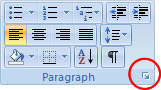
Find the Special Indentation and choose First line. The default should be 0.5":

Only the first line of the body paragraphs should be indented. Your document will look like this now: