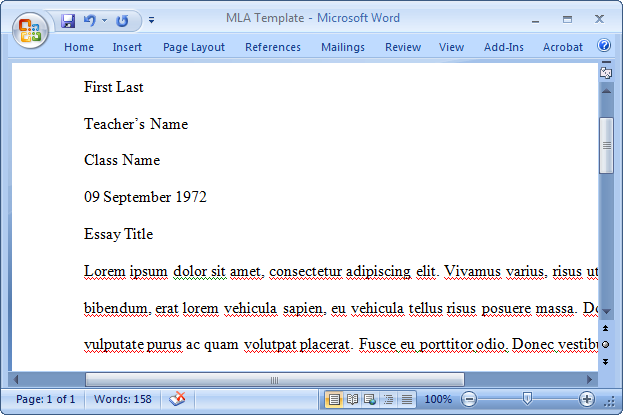An MLA Style Template in Word 2007
Insert Content
Now let's add the heading, title, and some body text. Starting at the very top of the document:
- Type your First and Last name, then press ENTER
- Type your Teacher's name, then press ENTER
- Type the name of your class, then press ENTER
- Type the date in this exact format: 09 September 2009 then press ENTER
- Type your essay title (or just a placeholder like "Essay Title") then press ENTER
- Type the first paragraph of your essay (or just a placeholder)
Your document should look like this: